Google Apps in the Classroom
- Create a group
- Create collaborative documents
- Strategies for collaborative note taking in the classroom (moving beyond substitution and augmentation)
Collaboration Strategies for the Classroom
- Learn how to gauge whether or not your learning opportunities offer high level collaboration opportunities
- Learn to use Web 2.0 tools such as Google Drive, Padlet and Evernote to provide opportunities for students to collaborate.
- Look at ways these tools can be used to differentiate learning
Using Technology to Make Learning Visible in your Classroom
- Techniques to improve communication with your students
- Survey students about their learning goals - both pre and post learning activitie3s
- Learn to use Today's Meet for instantaneous student feedback
- Use shared Google Docs
So I've Got Twitter, what can it do for me?
- Expanding your network globally - how to find people to follow
- Using and following hashtags
- Joining and following chats
- Hootsuite to manage hashtags
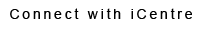
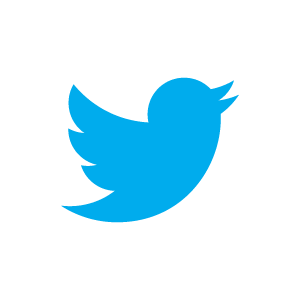




0 comments:
Post a Comment